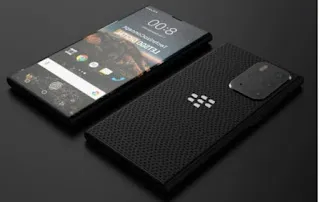Multymeter.com – The Indonesian Ministry of Communication and Informatics targets that on November 2, 2022, digital TV broadcasts will be able to air throughout Indonesia, to replace analog TV broadcasts.
The details of the stages are:
Stage I no later than 17 August 2021 Stage II no later than 31 December 2021 Stage III no later than 31 March 2022 Stage IV no later than 17 August 2022 Stage V no later than 2 November 2022
Phase 1 covers 5 Provinces;
Aceh Province: Aceh Besar Regency, and Banda Aceh City.
Riau Islands Province: Bintan Regency, Karimun Regency, Batam City, and Tanjung Pinang City.
Banten Province: Cilegon City, Serang City and Serang Regency.
East Kalimantan Province: Kutai Kertanegara Regency, Samarinda City, and Bontang City.
North Kalimantan Province: Bulungan Regency, Tarakan City, and Nunukan Regency. The five provinces above, this August, will turn off analog TV broadcasts.
Migration of analog tv to digital tv requires additional devices, namely Set Top Box (STB), and of course requires knowledge of how to install it, between analog TV and its STB.
And also a guide for tv that already supports digital tv broadcasts, for how to scan it so you can enjoy digital tv broadcasts.
️

How to Connect Analog Tv To Set Top Box (STB):
1.Read the manual in the STB cardboard box
2. Pay attention to the panels and ports on the back of the STB, and Tv.
3. Connect the antenna cables from the STB device, to the Tv antenna port, which are respectively on the back.
4.Connect the STB to the Tv using an Av (Audio Video) cable or an HDMI cable.
5. After everything is installed, turn on the TV and STB power button. Use the STB Remote, open the channel menu / channel automatically.
6. Wait for the automatic channel search process to complete, and the digital TV is ready to be watched.
How to find a channel / channel on a TV that already supports digital broadcasting:
For TVs that already support digital broadcasting, just enter the settings menu, press the Settings button via the remote, enter the program or programmer submenu, select automatic digital broadcast search or it can be manually, select automatically to make it easier.
After selecting Programmer, select auto tuning, select Antenna if your TV uses a signal capture antenna, but if the TV uses DVBT2, select Cable, then select Start to search for TV broadcast signals.
To search for digital TV signals only, just put a cawang mark in the Digital Only Tuning position, and let the system look for signals that are automatically captured by the Antenna. The DTV symbol displays, indicating the number of broadcasts that have been successfully captured by the TV, wait a while until the broadcast is caught. all.
Some of the causes of TV failing to catch broadcasts:
1.Bad weather
2. Location is not reachable, or digital Tv signal is not available.
3. There is damage to the cable and antenna
4.Booster is damaged
5. The position of the antenna is not right
6. The location of the antenna is not strong enough to capture the signal. ***