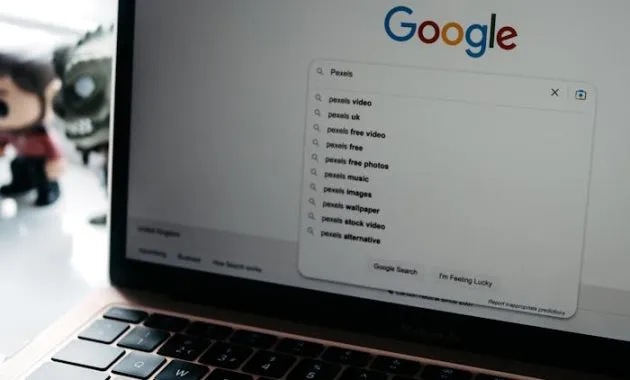Multymeter.com - Digital Products : AdManager supports several ad networks including AdSense, Authorized Buyers, and other third-party networks. Ad Manager is best suited for publishers with significant direct sales, larger sales or ad operations teams and need more granular delivery and inventory control.
Create a Google AdSense Account
You need a valid Google AdSense account to sign up for Ad Manager. If you don’t have a Google AdSense account yet.
A Google AdSense account is only required to set up an Ad Manager account. You don’t have to actively use Google AdSense.
Sign up for Ad Manager
Your Ad Manager account is permanently linked to your Google AdSense account. If you have more than one Google AdSense account, make sure you signed up for Ad Manager using the correct account.
After creating an account, go to admanager.google.com to login. If you\’re having trouble logging in, you can also troubleshoot access issues.
Time zone and currency settings
Before you do anything to your new AdManager account, make sure that the network settings are correct. After you make your first order, the time zone and network currency will be set permanently and cannot be changed again.
After you already have an Admanager account, you can join Ezoice to monetize your site. The advantages of Ezoic, besides increasing revenue, can also be safely paired with Google Adsense, because Ezoic is a partner of Google itself.
Source :Google.com