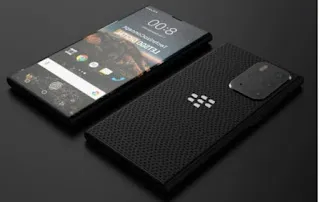Multymeter.com–Technology: Fujifilm has officially launched its new portable printer product “instax mini Link 2”.
Instax mini Link 2 is perfect for the younger generation who are interested in exploring their creativity by trying the latest innovations.
The newest function of instax mini Link 2 smartphone printer is to optimize the latest trending technology, namely AR (augmented reality), so that with this function, users get a different and exciting experience.
Link 2 is the latest edition of the previous series, namely Fujifilm Link smartphone printer. Not only print photos directly through a smartphone, with the latest “instaxAir” function, which allows users to draw in the air.
By using a special Instax app, users can take advantage of the AR effect by adding images or writing on the photos to be printed.

The following are the features and full explanation contained in Link 2:
1. “instaxAir” function.
Users can apply AR effects when taking photos to add images or write on air. Press the function button on the top of Link 2 and bring the printer with the LED that lights up towards the smartphone.
The shape or text that appears can be used as an AR effect in the app. This feature has 5 brush effects. “Bubbles” and “Petals” display bubbles or petals on the screen so that the photo is printed differently each time.
While using instaxAiR, Link 2 will vibrate according to the user’s movements, creating a feeling similar to drawing in a spray-painted style. Users can use their finger to draw or write directly on the screen with the app for a more detailed photographic expression.
2. Record “instaxAir” videos.
This mode allows users to record a 15-second video while using instaxAiR and save it to the smartphone with instax frame. The saved videos can be converted into a QR code for printing.
Users can scan the QR code with the smartphone to watch the video again. Just like the hybrid instant camera “instax mini evo” (released in June 2021) and “instax mini LiPlay” (released in December 2019), users can choose their favorite image background and prepare the photo with instax print frame to share on social media. .
3. instax camera function.
The “instax camera” function turns Link 2 into a remote control for the user’s smartphone camera. The Link 2’s power button will synchronize with the smartphone’s shutter button, so users can take pictures without having to hold the smartphone.
The Link 2’s motion sensor can enlarge images by tilting the Link 2 sideways and the power button pointing downward; as well as shrink the image by rotating it in the opposite direction. In addition, by holding Link 2 at the part where the photo is printed downward and pressing the power button, users can reprint the photos.
4. Go with your instinct mode
This mode is an improvement of the “Match Test” function (which prints the percentage of matching a person with a friend through quick questions/Quick Diagnosis) that existed in the previous instax series.
“Go with your gut” or follow your instincts can add up to a fun experience where two people can choose the color that matches how they feel that day. The matching percentage and the selected color will be combined in the instax photo.
5.Print photos from a smartphone
Users can easily and quickly edit images on a smartphone, such as zoom in/out, rotate, add filters or adjust lighting before printing photos.
6.Video print function
With this feature, users can open a video that has been saved on a smartphone and choose the best fragment or cut of the image to print.
7. You can print photos from Fujifilm digital cameras.
Photos or images from Fujifilm digital cameras can be transferred directly via the Fujifilm Camera Remote app to Link 2 for immediate printing.
As for colors, Link 2 will be available in 3 color variants, namely white, pink and blue.***