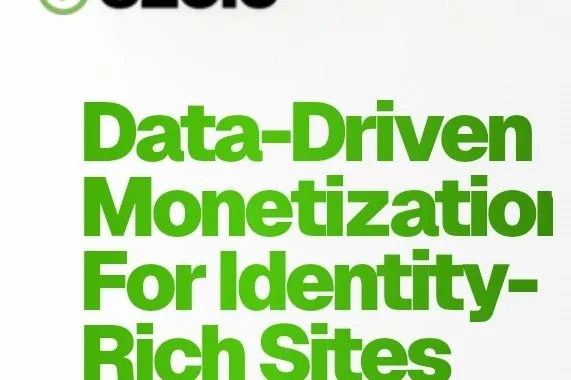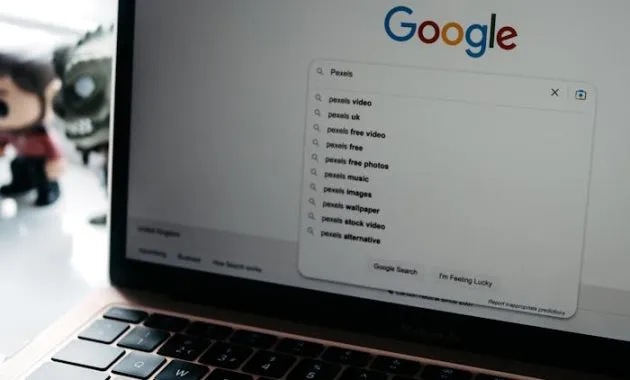Multymeter.com – Digital Products : Welcome… have joined Ezoic, a platform for monetizing your site that has collaborated with Google. So by joining Ezoic, your site will remain safe when paired with Google Adsense. But for those who haven\’t joined, please first understand what it is and its advantages from Ezoic. You can read everything in the previous article. Or you can directly join here:Start Now
And we start setting up Ezoic ads to start generating revenue for your site.
If you open the Ezoic dashboard, you can spend all day browsing, running reports, tweaking settings, and tweaking almost every aspect of your site if you want.
But not all settings or tools are the same; some provide basic changes, while other settings and tools can (if used correctly) cause your earnings to skyrocket.
This article will reveal some of the tools and tricks you can use to significantly increase your site\’s revenue.
Sometimes, you really need a big new content strategy to completely change the direction of your website to start making more money; other times, you just need to click a button to see the extreme difference.
Here are 10 Ezoic dashboard tricks you can do in the next five minutes that will help your site make more money.
1. Use BDA to Check “No Revenue Pages”
If you open the Big Data Analytics tab then navigate to Content > No Revenue Pages.
You can quickly see if any of your pages are not generating revenue.Take this publisher, for example:These pages get thousands of views per week.And readers spend more than a minute browsing each page. This is the perfect page to place an ad placeholder on!.
This can happen for a number of reasons, but the most common reason is that you don\’t have any ad placeholders on the page. If the page is getting a lot of traffic, simply enable ad placeholders to ensure all that traffic is monetized. It’s a very easy quick win.
2. Enable Ad Mediation
By enabling ad mediation, you ensure that you always get as much ad revenue as possible from the ad network offerings on your site placeholders.
Enabling ad mediation takes “20 minutes to complete and can have a significant impact in terms of additional revenue and to help drive competition which increases how much advertisers are willing to pay for ad space, and thus how much publishers can earn.”
This is another super simple and easy win you can give your site. It may take a little longer than the five minutes I promised (sorry) but you can still set it up almost instantly.
Here are the exact steps you need to take to enable ad mediation if you haven’t already:
Go to your Ezoic dashboard, then EzoicAds > Adsense|Mediation
Fill in the invitation box Wait 20–30 minutes for the Mediation Dashboard email to arrive in your inbox./Open AdSense Dash > Account > Access/Authority > Third Party > Will see “Inactive” switch to “On”Back to Ezoic dashboard > Mediation
Enable Mediation if it is not already enabled
Click “Add Network” next to AdSense and fill in the required information and click “Save” Required info: email (Must be the same used for the AdSense Account), phone number for the AdSense account, and zip code/postal Enable ad mediation on the Ezoic dashboard You can give your site a significant increase in revenue.
By having ad networks increase competition from each other, you ensure your site generates as much revenue as possible for your hard earned real estate.
3.Complete Your “Top Optimization” Task
This little trick is available to any Ezoic publisher with access to Ezoic Levels, and provides you with a series of simple and easy tasks that greatly optimize your site for revenue.
Publishers with access to Levels should perform all of these optimizations (found under “Top Optimizations”) to ensure they have a good setup.
These optimizations show you what might be wrong with your site, and where there are opportunities to increase revenue: This is a basic way to optimize your site, making it a smoother experience for you, your audience, and advertisers who want to place their ads on your site You.
4. Prepare Your Ad Properly
This is a special tip, because it contains many simple tricks to properly set up ads on your site. Tested by some of Ezoic’s leading product and advertising experts.
Here are some ways to optimize your ads:
Ad Setup
Wrap each ad unit placed manually. For WordPress users, use the Ezoic WP plugin to generate placeholders. Add additional ad placements via inserting code or Extensions
Ad Placeholder Setup
Generally have 1 ad per scroll; typically 2–5 paragraphs based on content length. Make sure to use a high performing / high visibility ad placeholder such as Top Page Ad + Bottom Page Title Ad below the start image AI (mobile)/Enhanced (desktop) placeholders — automatically inserts ads outside of placeholders manually generated, used to identify more opportunities by testing locations Create more placeholders = more impressions = more revenue Place ad placeholders ‘above the fold ‘ so they perform better than those below.(Ad Type Setup) Enable all ad types as each additional ad type can generate between 10–25% more revenue Opt-in in ‘Beta Format’ which will enable additional ad types when released Sidebar ads — especially if lots of desktop traffic Adaptive size — to display multiple creatives in a single ad placeholder, can increase +35% compared to one other creative.
4.Check BDA > Content > Landing Page
To identify top pages and how they can be improved on different types of devices (i.e. mobile experience).Use Caching + Leap for Core Web Data / Site Speed — improve UX, revenue, can increase traffic.Take advantage of Humix / Flickify for extra revenue, SEO benefitsTake advantage of NicheIQ — SEO tag testing, content strategy and Page Booster beta testing from Trailblazer to increase lost trafficI know, I know — that’s a lot .
The good news is, you only have to do as much as you want. On the one hand, your site will never be “perfectly” optimized – and that\’s fine. The digital landscape is always changing, and you can always improve. That means you can choose what improvements to focus on, one day at a time. Hopefully that huge list has given you some easy ways to get started.
5. Update Your Optimization Goal Setting to “Focus on Revenue“
This means that AI Ezoic will not show certain categories of ads to any of your visitors if the user has never indicated they are interested in that ad or topic.
However…If you enable ad restrictions, visiting users may never see these ads that you want to avoid. But you also limit the data that Ezoic AI can use to make better and more appropriate ad choices for your users.
This leads to lower ad quality overall, as AI has limited data to work with. That’s why we recommend you turn off ad throttling, and trust AI to only show the right ads to the right users, and trust 90% of your users won’t see gambling ads every time they land on your site! Maybe a fraction will; but only because they have shown explicit evidence that they may actually be interested in the topic.
Makes sense? You can disable as many ad restrictions as you want here , and you can trust that Ezoic AI will use this newfound data to ensure that your visitors see better ads, not worse ones — generating more revenue in the process!.
6.Turn on the “Enable Ads” Toggle in Humix
Another piece of advice related to increasing your revenue is to make sure you turn on this Configure Ads button so you can earn video ad revenue on every Humix video featured on their site: We’ve talked about Humix extensively on this blog, and there’s a good reason; Recent Ezoic research shows that publishers who have recently enabled Humix on their site, 60% have seen a significant increase in revenue and 57% have seen a significant increase in site engagement by their audience: This switch could be a big boost for sites you (this publisher saw a 35% increase in revenue just by using Humix without ever making videos themselves).
7. Turn off Ad Restrictions
Many publishers actually care about showing low-quality, controversial, or polarizing ads on their sites — think pro-gambling ads, home remedy advice, celebrity gossip, etc. Publishers hate to think that their users will see something irrelevant or low quality on their sites, so they limit and restrict what ads can be displayed on their sites.
While this may make sense in theory, there are several factors about this decision that are very hamper how much ad revenue they generate. AI Ezoic will only show each visitor to your site the most optimal and relevant ads, based on all available data we have about them and your site.
This means that AI Ezoic will not show certain categories of ads to any of your visitors if the user has never indicated they are interested in that ad or topic.
However…If you enable ad restrictions, visiting users may never see these ads that you want to avoid. But you also limit the data that Ezoic AI can use to make better and more informed ad choices for your users. This results in lower ad quality overall, as AI has limited data to work with.
That\’s why we recommend you to disable ad throttling, and trust AI to only show the right ad to the right user, and trust 90% of your users will not see a gambling ad every time they enter your site! Maybe a fraction will; but only because they have shown explicit evidence that they may actually be interested in the topic.
Makes sense? You can disable as many ad restrictions as you want here , and you can trust that Ezoic AI will use this newfound data to ensure that your visitors see better ads, not worse ones — generating more revenue in the process!.
8. Turn Your Traffic into “100% Ezoic”
Turn Your Traffic into “100% Ezoic” Similarly to disabling ad throttling, allowing Ezoic to get 100% of your traffic gives our AI much more information to use when optimizing your site for visitor experience and ad revenue. Limiting this traffic to Ezoic can slow down Ezoic\’s AI research, slowing the time it takes for you to earn more revenue and see serious inroads to your site. To give you and your site the fastest time for a high-quality visitor experience and high revenue levels, provide AI with as much data as possible for the fastest results.
9.Mske a Flickify Video and Put it on Humix
Another lightning-fast way to unlock new revenue streams is to use Ezoic\’s article-to-video converter, Flickify. Another incredibly useful tool for publishers, countless Ezoic publishers have used this tool to become video content creators overnight. With the meteoric rise of video content and its immense popularity, video content creation is becoming more and more important for publishers who want to stay ahead of the curve. But not all publishers are experienced — or even interested — in creating video content. Luckily, Flickify can turn your written articles into high-quality videos in minutes, for uploading somewhere like Humix where they can generate even more revenue. Just go to the Flickify dashboard, click “Add New Video”, and quickly upload one of your written articles to turn into a high-quality video: Once you have customized and created your video, you can simply click on the “Share to Humix as it renders” tab so that your video will be automatically uploaded to Humix, which can generate revenue for you:
10. Turn on the “Maximize Revenue ” Button
Turn on the “Maximize Revenue” Button. We have a lot to cover in this article — is there a way to do all of this more quickly, you might ask? There definitely is. Ezoic has just created a new “Maximize Your Site Revenue” button that you can access right on your dashboard. Here\’s a full breakdown of what this button does, but basically, it optimizes your site\’s revenue in more than a dozen ways instantly: Ezoic Ads:100% Ezoic Traffic (All Device Types)Active Ad AnchorsActive Vignette Ads Insert Ads Automatically On Enhanced Placeholders Active Sticky Sidebar Ads Active Built-in Ads ActiveLeft Siderail ActiveRight Siderail ActiveAdaptive Size For All Placeholders ActiveFloat Video UnitsActiveHumix:Humix ActiveHumix: GrowHumix: Get InvolvedThis button is perfect for publishers who are still learning how to perform high-level data analysis, but in the meantime want to maximize their revenue — all with the push of a button.
In conclusion
Ezoic prides itself on giving publishers complete access to every important data point they can think of, pulling together highly accurate reports and revealing key insights that can take your site to the next level. There are many ways to improve your site, both at the macro and micro level. Sometimes, all you need to do is flip a few switches to really open the door to revenue, and one of these 10+ Ezoic tricks will really help your ad revenue.***