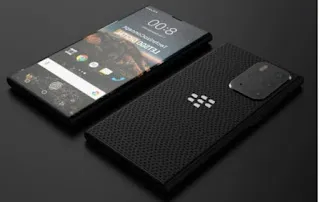Multymeter.com-Technology: The screen stuck suddenly on a cellphone is a common thing, although the cause is not jammed because of the density of passing vehicles. A stuck screen is marked by the screen not being able to function normally, which makes it less responsive when the screen is touched or shifted. And this will certainly be inconvenient, and annoying. its users.
This time it is included in the discussion on how to overcome the jammed cellphone screen, especially for the iPhone brand. However, this method can be tried on other brands, because in general the working system of all cellphones is the same.
Previously, it is necessary to first know all the causes of a cellphone screen that can get stuck, so that we can avoid it being the cause. A stuck screen can occur due to a bug in the iOS system, and other causes are discussed as follows:
There is a bug in the operating system.
There is dirt on the screen, such as dust or liquid on the surface of the screen.
Using a faulty or damaged charger for charging.
The use of a screen guard that is too thick, thereby reducing and disturbing the responsiveness of the screen.
And here’s how to fix the stuck screen
- Clean the screen surface The first stage, clean the surface of the iPhone screen from dirt, dust and liquid, use a soft material so as not to scratch the surface of the screen such as cloth or tissue. After making sure it’s clean, try to touch and move the iPhone screen again.
- Remove the screen guard A screen guard that is too thick can make the iPhone screen unresponsive when touched. So, how to solve a stuck iPhone screen can also be done by removing the installed screen guard.
- Unplug the charger The iPhone screen can’t be touched/stuck when charging, it’s possible that the charger is damaged, because the required power output is unstable, remove the charger from the cellphone, then try to touch it again whether it can return to normal, or not. 4.Forcibly restart iPhone To reload or restart forcibly, this is another alternative if all the above sequences don’t work. Restart serves to refresh the system from bugs. Here’s how to force restart your iPhone: Start by pressing and releasing the volume up button quickly Press and quickly release the volume down button Then, press and hold the power button until the Apple logo appears, then release it. After the iPhone turns off, please press the power button to turn it back on. To note, the forced restart method above only applies to iPhone series that support iOS 16. 5.Update iOS The latest iOS versions usually bring fixes to a number of bugs, not least the bug that can cause problems with the iPhone’s touch screen. Therefore, one way to solve a stuck iPhone screen is to update or update iOS. To update iOS, there are two ways that can be done, namely first, with Over the Air (OTA) or directly downloading in the iPhone settings menu. Second, it can also be done with the iTunes application on the desktop.***