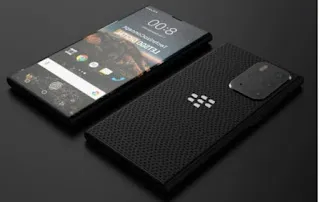Multymeter.com-Technology: Info about crhomebook laptops, along with their advantages and disadvantages, when compared to conventional laptops.
Some brief information about Chromebook laptops is expected to be useful information for those of you who are planning to buy a laptop at a cheaper price, but do not reduce its function much.
About Chromebook
- Chromebook laptops use the Chrome OS operating system from Google.
- This laptop is lighter and focuses on the use of cloud storage.
- Suitable for everyday tasks such as browsing, email, and web applications.
Chromeboom Advantages
The advantages of Chromebook laptops are: With affordable prices, making them a good choice for limited budgets. In addition, with a light and portable weight, making it easier to carry anywhere.
For security, Minimalist operating system and routine security updates, Fast boot up and smooth performance.
In addition to having advantages, Chromebooks also have the following disadvantages:
○Limited internal storage: Depends on cloud storage.
○ Not all desktop applications are available, so Chromebooks are more suitable for web applications.
○ Limited customization, to fewer system customization options.
○ Although Chromebook laptops have all their limitations, this laptop is perfect for students, for schoolwork, browsing, and other productivity applications. And also for ordinary users, such as email, social media, and light entertainment.
○ And for business it can be used for online collaboration and cloud data access.
Let’s dissect the differences between Chromebooks and ordinary laptops:
Operating System:
- Chromebook: Uses Chrome OS, a lightweight cloud-based operating system that focuses on the use of web applications and Google Services.
- Ordinary Laptops: Usually use Windows, macOS, or Linux, a more complete operating system with the ability to run various types of applications, including heavy desktop applications.
Focus on Use:
- Chromebook: Designed for simple everyday use such as browsing, email, and cloud-based productivity applications (Google Docs, Sheets, Slides, etc.).
- Regular Laptop: More flexible, can be used for various purposes, from light tasks to heavy work such as video editing, graphic design, or gaming.
Hardware:
* Chromebook: Hardware specifications tend to be lower (processor, RAM, storage) because they do not require high performance to run web applications.
* Regular Laptop: Hardware specifications vary more, from low to high, depending on user needs.
Storage:
* Chromebook: Limited internal storage, but relies on cloud storage (Google Drive) to store files.
* Regular Laptop: Larger internal storage, allows local file storage.
Applications:
* Chromebook: Limited to web applications and Android applications.
* Regular Laptop: Can run various types of applications, including heavy desktop applications.
Price:
○ Chromebook: Generally more affordable.
○ Regular Laptop: Wider price range, depending on specifications.
Advantages of Chromebook:
• Affordable price: Ideal for students or users who do not need advanced features.
•Light and portable: Suitable for traveling.
• Secure: Minimalist operating system and regular security updates.
- Fast: Fast boot up and smooth performance for everyday tasks.
Chromebook Cons:
- Limited internal storage: Relies on cloud storage.
- Not all desktop apps available: Better suited for web apps.
- Limited customization: Fewer system customization options.
Bottom Line:
- Choose a Chromebook if: You’re looking for a laptop that’s easy to use, lightweight, affordable, and focused on online productivity.
- Choose a regular laptop if: You need a laptop for heavy-duty tasks, gaming, or want the flexibility to use a variety of apps.
The best choice depends on each individual’s needs and preferences.***