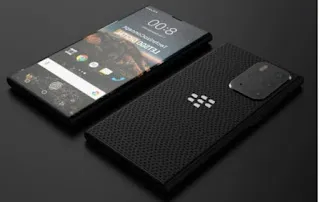Multymeter.com–Technology: To quickly charge the iPhone 15 with USB-C, you need a USB-C power adapter with at least 18W. This power adapter can be an original Apple power adapter or a third-party power adapter that supports USB Power Delivery (USB-PD ).
• Here are the steps to quickly charge iPhone 15 with USB-C:
○ Connect the USB-C charging cable to your iPhone 15.
○ Connect the end of the USB-C charging cable to the USB-C power adapter.
○ Connect the USB-C power adapter to a power outlet.
Your iPhone 15 will begin charging quickly. Charging time will vary depending on the capacity of your iPhone battery, the power of the power adapter, and other environmental factors.
Here are some tips for charging iPhone 15 quickly:
○ Use a USB-C power adapter of at least 18W.
○ Do not use a damaged or worn charging cable.
○ Avoid using your iPhone while it is charging.
If you use your iPhone in a cold place, charging may be slower.
• Below are some USB-C power adapters that are compatible with the iPhone 15:

○ Apple 20W USB-C Power Adapter.
○ Apple USB-C 30W USB-C Power Adapter
○ Apple 61W USB-C Power Adapter
○ Apple 67W USB-C Power Adapter
○ Apple USB-C 87W USB-C Power Adapter
○ Apple 96W USB-C Power Adapter
○ Apple USB-C 140W Power Adapter
You can also use a third-party USB Power Delivery (USB-PD) compatible power adapter.***