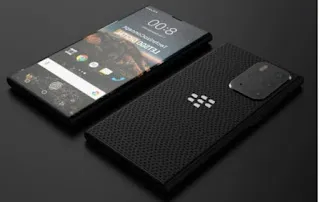Multymeter.com-Technology: iOS 17 is the latest version of Apple’s mobile operating system for the iPhone. It was announced on June 5, 2023, at Apple’s annual Worldwide Developers Conference, and released publicly on September 18, 2023.
iOS 17 includes a number of new features and improvements, including:
- Personalize your phone calls: Choose a custom ringtone for each contact, and even set a different ringtone for different types of calls, such as work, personal, or unknown.
- All your iMessage apps in one place: The new Stickers iMessage app brings all your stickers into one place, including Live Stickers, Memoji, Animoji, emoji stickers, and your third-party sticker packs. You can also create your own custom Live Stickers by lifting the subject from photos or videos and stylizing them with effects like Shiny, Puffy, Comic, and Outline.
- Leave a message on FaceTime: If you can’t answer a FaceTime call, you can now leave a video message for the caller. They will receive a notification and can watch the message at their convenience.
- StandBy: A new full-screen experience: When you turn your iPhone on its side while charging, you’ll now see a new full-screen experience called StandBy. StandBy displays glanceable information such as the time, date, weather, and notifications. You can also swipe to see widgets and other information.
- Interactive widgets: iOS 17 widgets are now more interactive than ever. You can tap and hold on a widget to take quick actions, such as turning on a light, starting a workout, or calling a contact.
- Swap numbers with NameDrop: AirDrop now supports swapping phone numbers. Simply tap and hold on the other person’s name in the AirDrop sheet and select “Send Phone Number.”
- Journal: Coming later this year, Journal is a new app that helps you record and organize your thoughts, ideas, and experiences. Journal features a variety of tools to help you get started, such as templates, prompts, and stickers.
iOS 17 is compatible with the following iPhone models:
- iPhone 15
- iPhone 15 Plus
- iPhone 15 Pro
- iPhone 15 Pro Max
- iPhone 14 Plus
- iPhone 14 Pro Max
- iPhone 13 mini
- iPhone 13 Pro
- iPhone 13 Pro Max
- iPhone 12 mini
- iPhone 12 Pro
- iPhone 12 Pro Max
If you have one of these iPhone models, you can upgrade to iOS 17 by going to Settings > General > Software Update.***