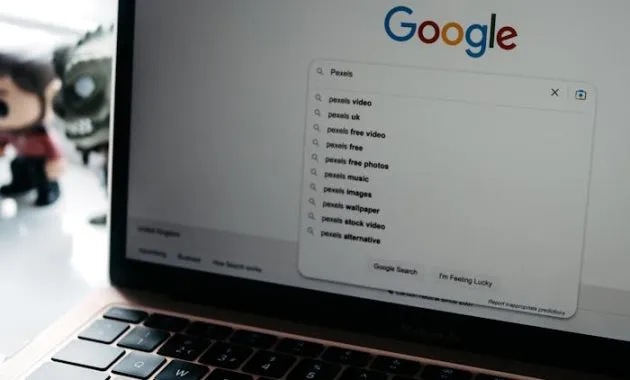Multymeter.com – Digital Products :Whatsapp user? There are the latest features… Whatsapp continues to improve and continues to update all of its feature equipment. And most recently, WhatsApp has changed the appearance of the homepage. Even though it’s only a small change, it’s enough to attract the attention of its users. This new feature is placed in the upper left corner which was previously occupied by the camera icon.
The appearance of the latest whatsapp icon looks like it depicts three people characters. This appearance can also be seen in the web and desktop versions apart from the mobile version, which is flanked by a profile photo and status icon.
The function of the new WhatsApp icon with the three characters of that person is to create a Community. With the Community feature, the camera icon feature now moves to the top right side, side by side with the search icon feature (Luv glass image). What exactly is the new Community feature in whatsapp it?
The new Community feature from WhatsApp functions to connect several WA groups with related interests or topics in one large group. For example, several groups contain employees between divisions who are combined into one main office group, which is controlled by the community group admin to share all information. members joining the community.
Another task that can be done by the admin is to add groups or add members personally to the Community. Community Admins can also make Community members additional admins, like in a regular WA group.
How to create a Whatsapp Community
The following is a way to easily create a Community on WhatsApp, as easy as creating a regular WhatsApp group. Here are the steps:
• Start by opening the WhatsApp application.
• Click on the “Community” icon in the upper left corner.
• Then click in the column “New Community”
• Next, please write the Community name, description, and appropriate profile photo.
• Click the arrow to the right at the bottom.
• Click on the “Add existing group” section to add an existing WA group to the Community
You can also select “Create a new group” to add a new WA group that has not been formed. However, you cannot add a group that has already joined the Community that you created.
• Click the checkmark in the lower right corner.
For admins, Community chat will appear on the “chat” tab, as well as WA groups that are members of the Community. Admins can make announcements at the same time in the Community or in certain groups that are members of the Community.
For this Community feature, it seems that not all accounts are available, it is possible that the newest feature of WhatsApp is still in the testing phase or there are separate terms and conditions, because since this article was published, the author’s two WA accounts, personal accounts and business accounts are not yet available on the Whatsapp dashboard. .***