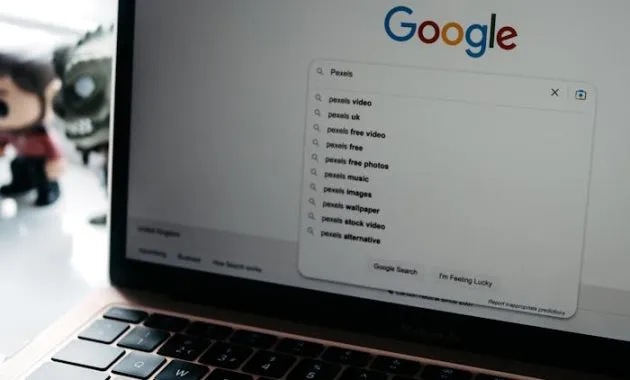Multymeter.com – Product Digital : Still in the Blogger category, it’s time to get into the discussion of managing a blog that has been created. In setting up a blog on Blogger.com (Blogspot.com) it is indeed more complicated, especially for those who are new to the world of blogging. After successfully creating a blog account, then enter the building stage. layout, especially making navigation, this section can be said to be the basis of a blog because this section is also the cause of rejection when submitting Adsense, citing “Navigation Problems”.
The navigation column usually consists of: About Me, Contact, Sitemap, Privacy Policy, and Disclimer Generator.
1.About Me
Contains about who you are. This column tells about the author of the blog, both in terms of work, education or whatever, even better if it is related to the theme or niche of your blog, you can also attach a photo.
2.Contact
Contains contacts that can connect communication between visitors and the author/blog owner. The contact only contains an email address, or for blogs that contain sales in the form of goods or services, it is better to include a telephone number.
3.Sitemap
Contains a table of contents from the blog itself, usually in the form of categories in each article. For sitemap creation, please quote below:
Silahkan ganti nama alamat dengan alamat blog anda
4.Privacy Policy
For this column you can create it by quoting from other people\’s blogs (I\’ll attach it below), with a few changes that must be made to suit your blog.
Privacy Policy for MULTYMETER
At MULTYMETER, accessible from Https://www.multymeter.com /, one of our main priorities is the privacy of our visitors. This Privacy Policy document contains types of information that is collected and recorded by MULTYMETER and how we use it.
If you have additional questions or require more information about our Privacy Policy, do not hesitate to contact us.
Log Files
MULTYMETER follows a standard procedure of using log files. These files log visitors when they visit websites. All hosting companies do this and a part of hosting services’ analytics. The information collected by log files include internet protocol (IP) addresses, browser type, Internet Service Provider (ISP), date and time stamp, referring/exit pages, and possibly the number of clicks. These are not linked to any information that is personally identifiable. The purpose of the information is for analyzing trends, administering the site, tracking users\’ movement on the website, and gathering demographic information. Our Privacy Policy was created with the help of the Privacy Policy Generator and the Privacy Policy Generator.
Cookie dan Web Beacon
Like any other website, MULTYMETER uses \’cookies\’. These cookies are used to store information including visitors\’ preferences, and the pages on the website that the visitor accessed or visited. The information is used to optimize the users\’ experience by customizing our web page content based on visitors\’ browser type and/or other information.
For more general information on cookies, please read the \”What Are Cookies\” article on Cookie Consent website.
Google DoubleClick DART Cookie
Google is one of a third-party vendor on our site. It also uses cookies, known as DART cookies, to serve ads to our site visitors based upon their visit to www.website.com and other sites on the internet. However, visitors may choose to decline the use of DART cookies by visiting the Google ad and content network Privacy Policy at the following URL – https://policies.google.com/technologies/ads
Privacy Policies
You may consult this list to find the Privacy Policy for each of the advertising partners of MULTYMETER.
Third-party ad servers or ad networks uses technologies like cookies, JavaScript, or Web Beacons that are used in their respective advertisements and links that appear on MULTYMETER , which are sent directly to users\’ browser. They automatically receive your IP address when this occurs. These technologies are used to measure the effectiveness of their advertising campaigns and/or to personalize the advertising content that you see on websites that you visit.
Note that MULTYMETER has no access to or control over these cookies that are used by third-party advertisers.
Third Party Privacy Policies
MULTYMETER \’s Privacy Policy does not apply to other advertisers or websites. Thus, we are advising you to consult the respective Privacy Policies of these third-party ad servers for more detailed information. It may include their practices and instructions about how to opt-out of certain options.
You can choose to disable cookies through your individual browser options. To know more detailed information about cookie management with specific web browsers, it can be found at the browsers\’ respective websites. What Are Cookies?
Children\’s Information
Another part of our priority is adding protection for children while using the internet. We encourage parents and guardians to observe, participate in, and/or monitor and guide their online activity.
MULTYMETER does not knowingly collect any Personal Identifiable Information from children under the age of 13. If you think that your child provided this kind of information on our website, we strongly encourage you to contact us immediately and we will do our best efforts to promptly remove such information from our records.
Online Privacy Policy Only
This Privacy Policy applies only to our online activities and is valid for visitors to our website with regards to the information that they shared and/or collect in MULTYMETER. This policy is not applicable to any information collected offline or via channels other than this website.
Consent
Dengan menggunakan situs web kami, Anda dengan ini menyetujui Kebijakan Privasi kami dan menyetujui Syarat dan Ketentuannya.
In each name of the www.multimeter.com web/blog address, please replace it with your blog\’s address.
5.Disclimer Generator
Just like making a privacy policy that can be quoted from other people\’s blogs. You can quote below:
Disclaimer for multymeter
If you require any more information or have any questions about our site\’s disclaimer, please feel free to contact us by email at multymeter9@gmail.com
Disclaimers for Multymeter
All the information on this website – Https://www.multymeter.com / – is published in good faith and for general information purpose only. Multymeter does not make any warranties about the completeness, reliability and accuracy of this information. Any action you take upon the information you find on this website (MULTYMETER), is strictly at your own risk. MULTYMETER will not be liable for any losses and/or damages in connection with the use of our website. Our Disclaimer was generated with the help of the Disclaimer Generator and the Privacy Policy Generator.
From our website, you can visit other websites by following hyperlinks to such external sites. While we strive to provide only quality links to useful and ethical websites, we have no control over the content and nature of these sites. These links to other websites do not imply a recommendation for all the content found on these sites. Site owners and content may change without notice and may occur before we have the opportunity to remove a link which may have gone \’bad\’.
Please be also aware that when you leave our website, other sites may have different privacy policies and terms which are beyond our control. Please be sure to check the Privacy Policies of these sites as well as their \”Terms of Service\” before engaging in any business or uploading any information.
Consent
By using our website, you hereby consent to our disclaimer and agree to its terms.
Update
Jika kami memperbarui, mengubah, atau membuat perubahan apa pun pada dokumen ini, perubahan itu akan diposting secara jelas di sini.
For the name of the address www.multimeter.com, please replace it with your blog address.
To make the five navigations above, you previously made it on the blog page.
1.Please enter the Dashboard section of the blog, then enter the \”Page\” column
2.In the \”Page\” column click create a new page.
3.Please write the title and content of the page, then click publish.
Create one page each for the purposes of navigation above. After completing the stage of making the page above, then enter the stage of making navigation; About Me,Contact,Sitemap,Privacy Policy,and Disclimer Generator.
For placing all page contents in the navigation column, you can make it in the Sidebar or Footer section. The following is an example of a navigation positioned in the Sidebar section. Previously, go to \”Layout\”, then go to the HeadMenu section.
By typing the title of the page in the widget, the link will automatically be copied, then click save, do the same for all the contents of the page. The process of making the blog navigation is also complete, so continue to follow this blog so you don\’t miss the next article.***