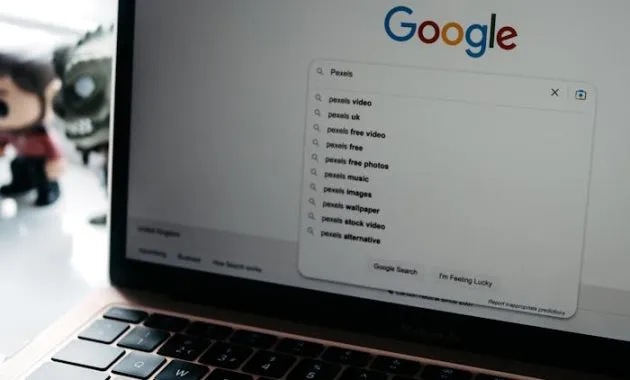Multymeter.com- Digital Products :In building a blog, SEO is the most important tool to increase the number of visitors. You will feel sad and disappointed when you see the blog that we have built is experiencing a shortage of visitors, especially in creating blogs, not a little energy, thoughts and costs are drained, starting from buying hosting, domains, internet quota, no longer buying coffee to drink, as friends in the process
The next stage after creating a regular blog, we immediately register it to the google searching console as a tool so that the articles we send can be indexed in google search, we can also add them to other search engines, such as: Bing, yahoo, and so on. In addition to registering it on search engines, backlinks are also included in one of the hunts for bloggers.
Of all the SEO above, it is actually enough to build a blog, but something is lacking if you haven\’t registered it with Google News, an online news portal that may be the last hunt for Bloggers, the purpose of Google News listing is to increase blog visitors without capital, because registration is not required. collected. fees, and how to register is also easy.
Even though it is quite easy to register at the time of registration, it is not easy to bring up articles on the main page, because thousands maybe millions of Bloggers or the Web as competitors who can block entry to the main news page on Google. our account is verified on Google news. Sometimes there are still many bloggers who are stuck when filling out the Rubik’s cube that cannot be published.
Here I will share how to overcome filling articles in the Rubik\’s column that cannot be published by Google News which hopefully can help those of you who are currently experiencing it.
Here I will fill in the rubik by entering through the feed, so that later the rubik will be filled with all the articles on our blog.
1. Please LOGIN as usual at Google news publisher. Jump to Rubik’s page
2.Please Select Feed to fill in the Rubik
3. Please fill in the title in the column with the name of your blog, and for the url column, fill in using the atomic URL.
Exampl: https://multymeter.com/atom.xml?redirect=false&start-index=1&max-results=500
Please replace the domain name with your domain.
4. After that the page will display a number of your blog articles.
5. Next you just click the Publish column which has turned blue.
6.And the page displays that the status of the review is in progress.
7. For further, just wait one day at the earliest, check on the Google News Publisher directly.
If your Rubik can’t be published, usually the publication column isn’t blue yet. Check again, for sure something has been passed, fix it and complete it immediately.
See the picture below, the notification column of the shortage is listed there.
The image below is proof that the blog has been accepted by Google news.
That’s how to index a Blog Sitemap using atoms, and how to solve publication problems, hopefully it’s useful.***