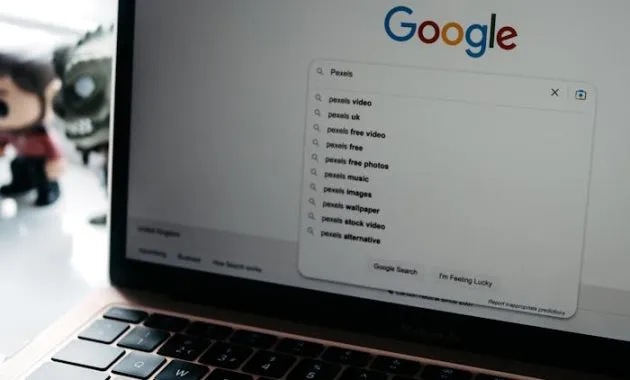Multymeter.com – Digital Products : It’s beautiful to share… Whenever someone needs material about overcoming your articles, not all of which are indexed by Google searching or webmaster tools.
I admit being a Blogger is a more complicated job. When compared to being a Youtuber, I was the first to pursue it, because of that, don’t be a blogger too, it makes me dizzy, let me just be dizzy, you just have to visit my blog, while lying on the bed. hehe..sorry
Living as a Youtuber, it’s the hardest to find SUBCRIBER and show hours, SEO is more simple, just share on social media. Even so, my YouTube channel is still empty, SUBCRIBER hehe…! For that, please help subscribe… this is the channel:
ATAP LANGIT CHANNEL
Falling as a blogger has many stages, from registration, setting up templates, SEO, and the stages to approve Adnese, it’s hard to ask for forgiveness… So you still want to be a blogger? Ok, if you still insist on being a Blogger, I will start writing according to the theme of this material, namely overcoming the failed index on Google searching.
As a beginner blogger like me, you must feel confused when you are just approved by Google searching, not all of our articles are indexed, even though our articles are indexed, including SEO for blogs.
This applies to my experience, at that time the number of articles was 15, but only 2 indexed, confused right? After I searched on Google and fiddled with my blog, I finally found a way out.
The picture above is the result of an additional index which was only 2 and now there are 6 indexed, and only 2. The remaining 7 materials may be in process, until now there has been no notification of Google searching.
Before I talk about how to deal with “excluded” articles, it is recommended that indexing is better done manually, when you finish writing articles. For how to index articles manually, hopefully I will write again soon.
Open the Google Web searching, find a page like in the picture above, then click the article that will be indexed like the picture above which is colored. Then you will find a page like the image below.
Click on one of the articles that will be indexed, an example of a colored article above. Next, you will find a page like the image below.
Copy the url of the article that will be indexed, paste it in the article url checker column, after that there will be a display like the image below.
The page display above indicates the article url has not been indexed on google. Next, click the “TEST ACTIVE URL” column, see the column in the upper right corner in the image above.
You will find a page like the picture above with the words “URL available for Google” Then you just click on the words “REQUEST FOR AN INDEX”. And you will be taken to a page like the image below.
And the last one just click Ok, Done…
You just have to wait a few days, if I only have two days, it will be indexed immediately.
That’s how to resolve articles that fail to index with the reason “Excluded”.
For URL errors and other problems, I haven\’t found a solution yet, because my article has not found that problem at this time.
Ok, this is first from me, hopefully it will be useful for all of you.***